Kiwa PVEL Portal Support | Disclosing Reports
Follow these steps to disclose a report to PVEL’s Downstream Partners.
tep 1: Navigate to the “My Reports” tab. Next, click the dropdown arrow in the “Pending Reports” table.
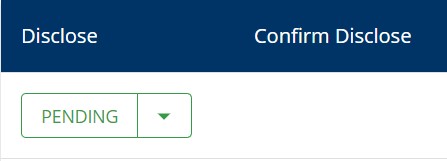
Step 2: Select “General,” “By Request” or “Unavailable.”
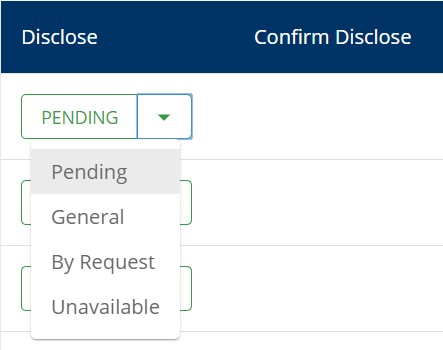
Reports marked “By Request” will appear to Downstream Partners showing only metadata, and will require the Downstream Partner to seek your additional approval within the portal before they are able to download the report. Reports designated as “Unavailable” will only be visible to your company.
Step 3: After you select a disclosure option, a “Save” button will appear. Click “Save” to process your report.
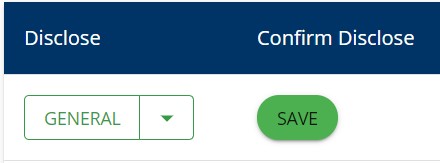
A message will appear in the top right corner of the screen when you have successfully processed a report, and your processed report will appear in the “Processed Reports” table at the bottom of the page.
Questions?
Contact pvel@kiwa.com for support.

